How to send WhatsApp messages without saving contacts: 5 methods to know

Web Desk
|
30 Sep 2024
Meta-owned messaging platform WhatsApp has become the go-to messaging app for billions of users worldwide.
There are multiple ways to send messages without saving contacts.
Here are five straightforward methods to initiate chats without adding numbers to your contact list.
Method 1: WhatsApp Application
1. Open WhatsApp, copy the mobile number, and tap "New Chat."
2. Select your name under "WhatsApp Contacts" and paste the number.
3. Tap "Send" and then "Chat with" to initiate conversation.
Method 2: Browser Link
1. Open your browser and paste: (link unavailable) (replace with mobile number and country code).
2. Press Enter and tap "Continue to Chat" to open WhatsApp chat window.
Method 3: Truecaller App
1. Open Truecaller, search for the mobile number, and scroll down.
2. Tap the WhatsApp icon next to the number to open chat window.
Method 4: Google Assistant (Android)
1. Activate Google Assistant and say, "Send a WhatsApp to [mobile number with country code]."
2. Dictate the message; Google Assistant will send it.
Method 5: Siri Shortcuts (iPhone)
1. Open Siri Shortcuts app, enable "Allow Untrusted Shortcuts," and download "WhatsApp to Non-Contact" shortcut.
2. Add shortcut, enter mobile number, and open new WhatsApp chat window.
These methods offer flexibility and convenience for WhatsApp users, excluding the need to save contacts for casual conversations.









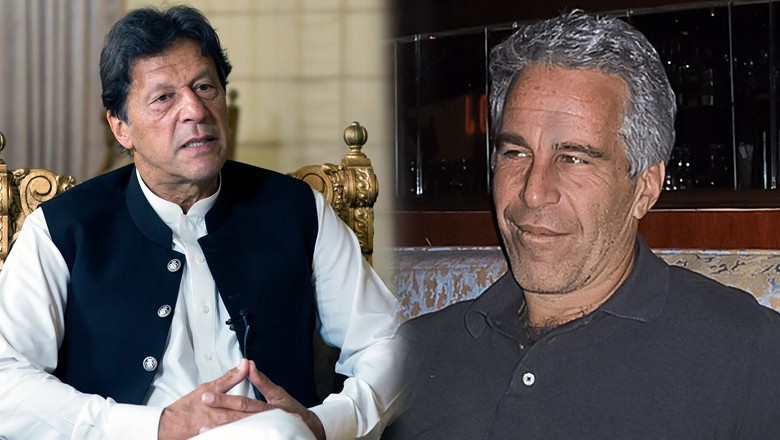


Comments
0 comment