WhatsApp introduces new filters, backgrounds for video calls

Web Desk
|
3 Oct 2024
Meta-owned WhatsApp has stepped up its game by introducing filters and backgrounds, making video calls even more engaging and interactive.
It brings back memories of the fun I had experimenting with filters on Snapchat during video chats.
With the new features, WhatsApp allows users to personalize their video calls in creative and playful ways.
Whether you’re reconnecting with a friend or attending a virtual meeting, adding a filter or changing your background adds a personal and expressive element to the experience, infusing a playful vibe into the conversation.
WhatsApp now offers ten distinct filters, ranging from warm glows to dreamy effects. Some standout options include Black & White, Vintage TV, and Frosted Glass, giving users the ability to match their filter to their mood.
For those looking to keep their surroundings private, the new background options are a great addition. You can now choose from a variety of settings, like a cozy living room, a sunny beach, or even a lively café, allowing you to maintain a polished appearance without worrying about what's happening behind you.
In addition to filters and backgrounds, WhatsApp has also introduced "Touch Up" and "Low Light" features.
According to the company, these tools help users feel more comfortable and confident by enhancing their appearance and brightening their environment, making video calls feel more vibrant and enjoyable.
To access these exciting new features, simply tap the effects icon in the top right corner of your screen during a video call. From there, you'll be able to explore the available filters and backgrounds.











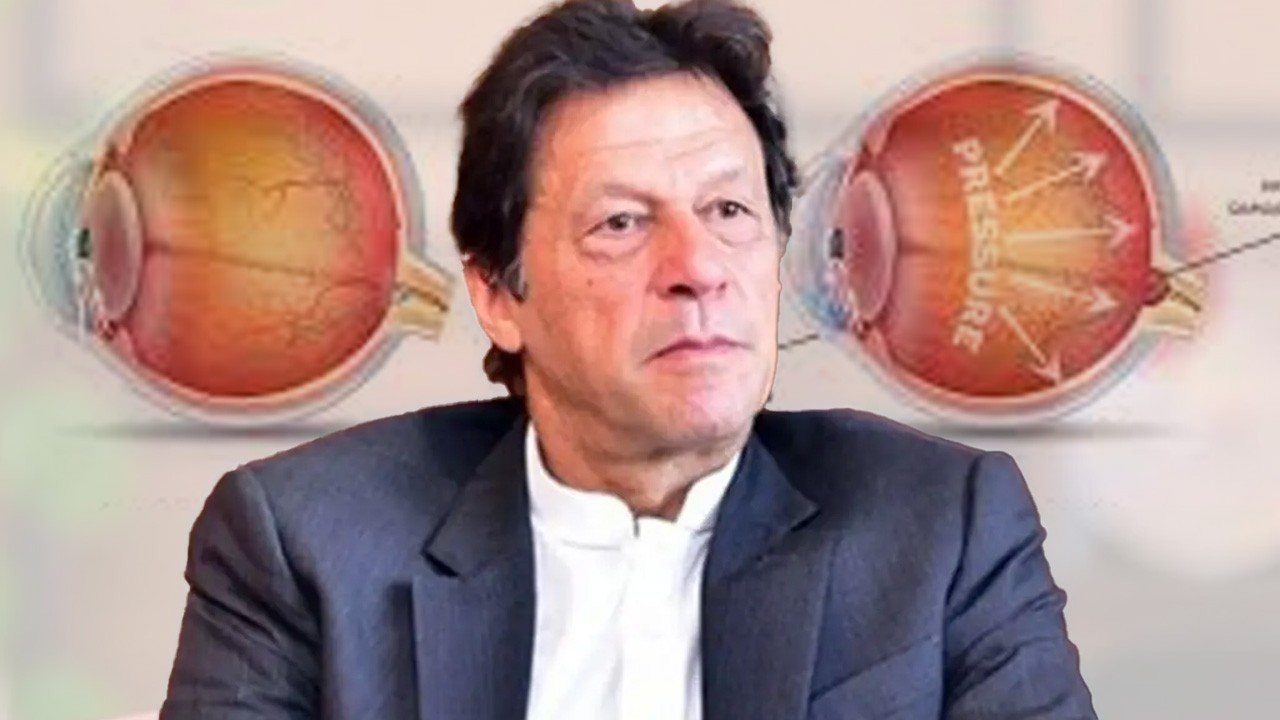
Comments
0 comment