WhatsApp introduces low-light video calling feature; here’s how to activate it

Web Desk
|
14 Oct 2024
Meta owned messaging app WhatsApp has introduced a low light mode which can help users attend video calls in low light conditions.
The feature was part of a recent WhatsApp
Enabling the low light mode on WhatsApp can allow users to have a better video quality while taking calls in low lighting conditions.
How to use low light mode on WhatsApp?
- Open WhatsApp
- Connect a video call
- Tap on the bulb logo on the top right corner during the video call
- Turn the low light mode off in case you don't find it relevant
The new feature is available on both iOS and Android versions of the application but hasn't made its way to the web app just yet.
Earlier, Meta-owned messaging app WhatsApp introduced a new beta update for Android, version 2.24.21.31, which reveals a feature in development that allows users to search images on the web.
The new feature to help users verify the authenticity of images they receive, making it easier to identify misleading or fake content.
The feature works by uploading the image to Google, enabling users to find similar images or related sources online for quick verification.
WhatsApp assures that user privacy will be maintained, as the images will remain private and secure, with no storage or processing by WhatsApp itself.


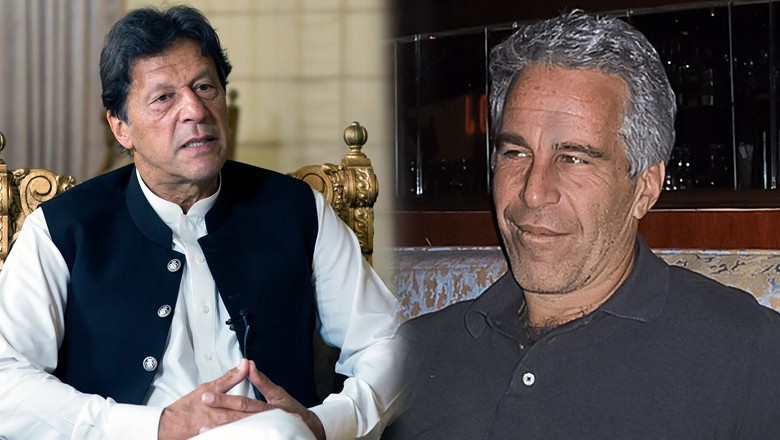









Comments
0 comment