7 simple steps to secure your WhatsApp from cyber threats

Web desk
|
3 Apr 2025
Cybercriminals are increasingly targeting WhatsApp accounts, using sophisticated techniques to gain unauthorised access.
Stolen accounts are often exploited for scams, spam distribution, and other illicit activities, making WhatsApp users vulnerable to security breaches.
How Hackers gain access to WhatsApp accounts
Cybercriminals can hijack a WhatsApp account in two primary ways:
1. Through the “Linked Devices” Feature
Attackers link an additional device to the existing WhatsApp account, allowing them to access recent messages without disrupting the user's access.
2. Re-registering the Account on Another Device
Hackers re-register a victim's WhatsApp account on a different phone, making it appear as if the user has switched devices. This results in the victim losing access to their account while the attacker gains full control, though previous chat history remains inaccessible to them.
Security Measures to Protect WhatsApp Accounts
Experts advise users to take proactive steps to prevent their accounts from being compromised. Seifallah Jedidi, Head of Consumer Channel at META, Kaspersky, emphasizes that messaging apps often contain sensitive personal and professional information, making security a top priority.
Key recommendations include:
Enable Two-Step Verification
Activate this feature via Settings → Account → Two-step verification and create a PIN that only the user knows.
Avoid Sharing Security Codes
Never disclose one-time registration codes or PINs, as scammers often use social engineering tactics to obtain them.
Use Passkeys for Additional Protection
Enabling passkeys (Settings → Account → Passkeys) allows biometric authentication instead of PIN-based verification, enhancing security.
Secure Email for Account Recovery
Add a backup email under Settings → Account → Email address, and use a strong, unique password to protect email access.
Beware of SIM Swap Scams
Contact mobile service providers to verify that no unauthorized SIM card duplication or call forwarding has been set up. Request additional security measures, such as in-person verification for SIM-related actions.
Additionally, experts caution that no security setting can safeguard a WhatsApp account if the user's device is infected with malware. Installing comprehensive cybersecurity software on smartphones and computers is crucial to preventing unauthorized access.
As cyber threats targeting WhatsApp continue to rise, implementing these security measures can help users safeguard their accounts and protect their personal information from malicious actors.






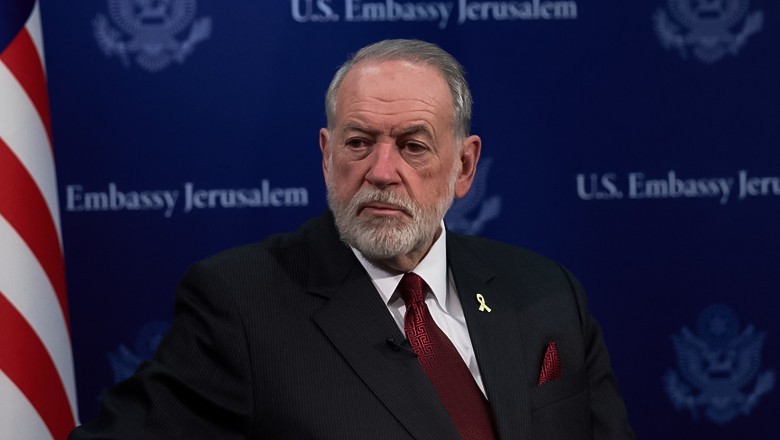





Comments
0 comment