Here's how to remove claimed content from your YouTube video

Web Desk
|
6 Jul 2024
Music is one of the best ways to enhance your videos and improve the user experience. However, using copyrighted music without permission can result in a strike.
Now, YouTube has introduced an artificial intelligence (AI) tool to help users avoid copyright infringement.
The new feature, called the 'Erase Song Tool', allows users to remove copyrighted music from a video with a single click.
According to YouTube, users can edit out claimed content without uploading a new video. The creators can simply remove the claimed segment from their video.
If the audio in a video has received copyright claims from another creator, users may be able to replace it with other audio from the YouTube Audio Library.
Content creators can silence the audio by selecting the mute button, which allows them to mute just the song or all the video's audio.
However, YouTube acknowledges that the tool is not 100% effective and may not always identify content correctly.
By using the newly-launched tool, YouTube aims to help users avoid copyright infringement and ensure a smoother experience for content creators.



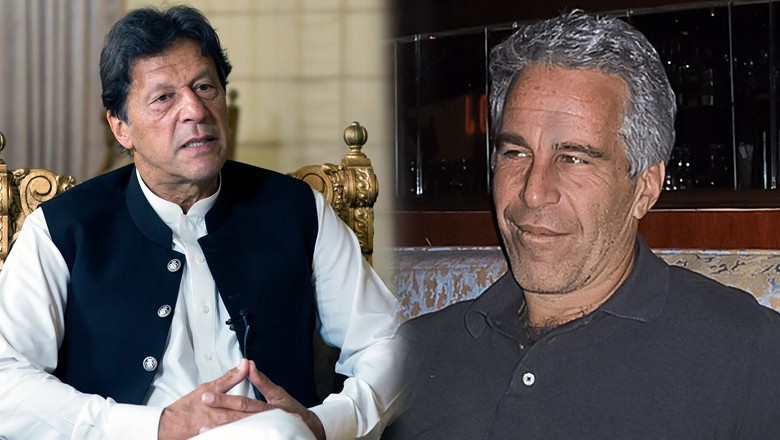








Comments
0 comment